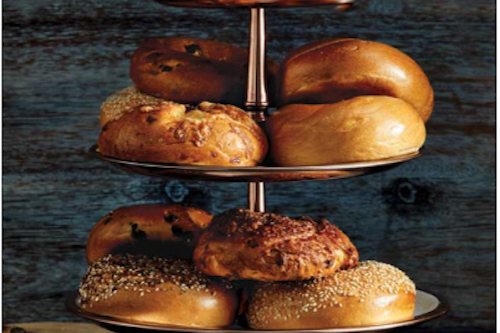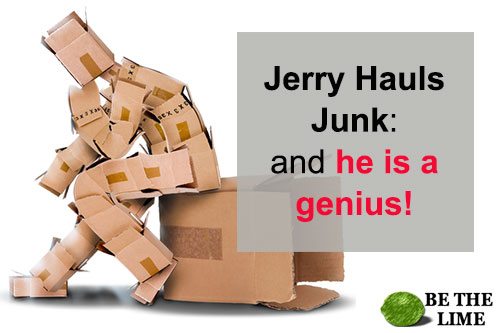Admit it. The movie was better.
I know, people always say, “the book was so much better” but was it?
Come on. Really better?
I get it. There are two schools of thought here.
On one side when reading a book you get to “picture” all those people in your head. The surroundings, the characters, the sights and smells – all created in that grey matter between your ears.
On the movie side, you get rocked out of your seat by a sound system as you are visually attacked for two hours on a two-story screen. Oh, and there is a $1,700 bucket of popcorn!
Better yet…
Would you rather read about how to cook an amazing intricate pastry to serve your friends or would you rather see a video of a chef, showing you step-by-step, how to make it flawlessly?
I rest my case. Video is cool, better, fun.
But I don’t want to be on camera…
Before we get too far in this idea and some people bail because they don’t want to be in front of the camera, let me say this…
“You don’t have to be in front of a camera to create a successful video marketing campaign.”
Sure, it helps depending on your objective, but there are many creative ways to create a video without being in front of the camera. Techniques such as Screen Capture and Power Point are just a couple.
So don’t dismiss the possibility of video marketing just because you are in a witness protection program and can’t be seen by super villains you are still trying to find you!
First off…what is your video marketing objective?
There are two different ways (or terms) when it comes to creating videos for marketing. Are you…
- Marketing WITH Video or
- Marketing A Video
Although the difference between the two is subtle, it is worth mentioning before you start out on creating a video.
Marketing WITH Video you are usually selling something…specific.
It is a sales video.
It usually features your product and shows the viewer what it is, how they can use it, why they need it, and where they can get it.
Marketing A Video is generally trying to build brand awareness
…even if that “brand” is you.
This type of video is often about giving information…educating people if you will.
Taken to an extreme, the later can be one that is shared from one person to another – a stand-alone piece that can sometimes, if you are very lucky, go viral.
There is no wrong or right. Matter of fact, you will probably look to do both at one point or another.
It is just important to know from the beginning what your objective is and not get stuck in-between the two (but more about that later).
Ready to be the next online Steven Spielberg? Let’s start with some ideas!
The challenge with video marketing is often not knowing where to start.
What should you say?
What is the goal of the video?
Why would someone want to watch this?
What is the expected outcome of someone watching the video?
Well, here are few base ideas that can be excellent fodder for a video in any industry or on any topic…
- Educate – Teach people something about your product or service.
- Do a Review – Someone release something in your industry you can review? This is an excellent way to talk about something that will give you credibility and potentially circle back around to you and your product.
- Case Studies – Do you have actual “deals” or “case studies” you can share? People love real life examples.
- Answer Questions – Do you get asked questions about your product or service? Create a video that answers the “Top 5 Questions” about X.
- Disprove Myths – People love it when you shoot at some myths or outright misinformation. Set the record straight and you could have a whole new group of passionate followers.
- Tell a Story – People love stories (especially in video). Do you have something to share? If so, someone will want to hear it!
Some Video Creation Tips.
When creating videos, here are a couple “tips” that can help them spread around the web a bit easier.
- Pay attention to your videos title. The title of your video is almost as powerful as the video itself. Spend time thinking of a good title. Imagine looking at a list of tabloid headlines at the grocery check out. The title of your video is your headline. Why should I tune in? Did you “sell me” from the start?
- The videos need to have good content. You don’t need professional lighting and a killer sound system, but you do need to give out good information. Solid information passed on will trump production quality every time. Nowadays you can shoot just about anything for the web on an iPhone.
- Sound is key. As I mentioned above, people will put up with poor lighting and few other glitches in exchange for solid content. It is however difficult to get around poor sound quality. Is might be worth a few bucks investing a good microphone or have someone do a post-video audio clean up.
- Make sure your url is in the video. Yes, I know there is often a place to put your url below the video (like on YouTube). Nothing takes the place of the url showing up on the screen from time to time! There are plenty of inexpensive “post-filming” software’s out there that can help you with this.
- Make the most out of your first 15-20 seconds. Chances are, whoever is watching your video, they are going to decide to stay or leave within that time frame. Grab them up front!
- Stay focused. Don’t wander off topic. If you have another topic that you want to cover, that should be another video. A shorter video is better than one that starts rambling off topic.
Ok, I made a video…now where do I put it?
There are lots of great places to post videos…starting with your own site!
I have to assume that after reading various Be the Lime tips that you at least have your own website. If not…stop reading this and go to the website chapters NOW!
In addition to your own site, you can’t overlook the elephant in the room.
YouTube
YouTube has a gazillion* videos. It is easy to use and easy to share videos. It is also, most likely, the perfect place to start when you are ready to start sharing your new creations.
*If I knew something bigger than a “gazillion” I would have used that word instead.
When you open YouTube account, you are going to want to create a “Channel.” A channel is pretty much like it sounds, you name it what you want and it is custom to you.
You are going to want to have similar type videos on your channel.
Your channel is your overall branding – so I would not mix personal videos and business marketing videos on the same channel.
What about hosting videos on my own website?
Admittedly, YouTube makes it very easy to embed YouTube Videos on your WordPress website.
It is because of this that MOST people who upload videos to their channel ALSO embed the YouTube video on their own site(s).
There are really only two issues I have with using YouTube to display video on your site…
One, when you “share” a YouTube video on your site, you also (by default) share the competition’s videos.
When your video is done playing, YouTube than shows “like” videos for the viewer to choose from. These might be more of your videos…they might not.
Before you know it, the person that started watching your video is off (distracted) watching a video of cats playing with a dead squirrel.
You can turn off that feature…so be sure to do so if you use YouTube.
Secondly, there is no additional SEO benefit for your site, if you are just embedding YouTube Videos.
Why not create another video (or slightly different video) and some copy – gaining you a whole new post to be seen by the world?!
I will admit, it is a bit more work to post a video directly to your site (ie: You are actually hosting the video) but there are some great video players that bolt on to WordPress and make it easier.
I like the one/two punch.
- Upload the video to YouTube and use it to drive traffic to your site.
- Host another version (or slightly different version) on your own site.
Video killed the Radio Star
As the Buggles stated, “Video killed the radio star.”
They could have another hit if they went with, “Video killed copy.”
Ok, maybe not “killed” copy, but there is no doubt a gaining popularity of people watching video online rather than reading.
You may not create a video that has a million views (the most-watched video I created at the time of this writing has 1,007,224 views!) but ANY people watching your video is a plus!
Video Action Items
- Open a YouTube account
- Create a YouTube Channel (matching your company name is good)
- Make a list of topics that would be good videos
- Make a list of questions you could answer via video
- Think of “how” you want to shoot your video? Do you want to be on camera in a location or in front of whiteboard? Do you want to be small computer camera? What about using Power Point or ScreenFlow?
- Check out competitor’s videos (if they don’t have any you have a real opportunity but is there a market?)